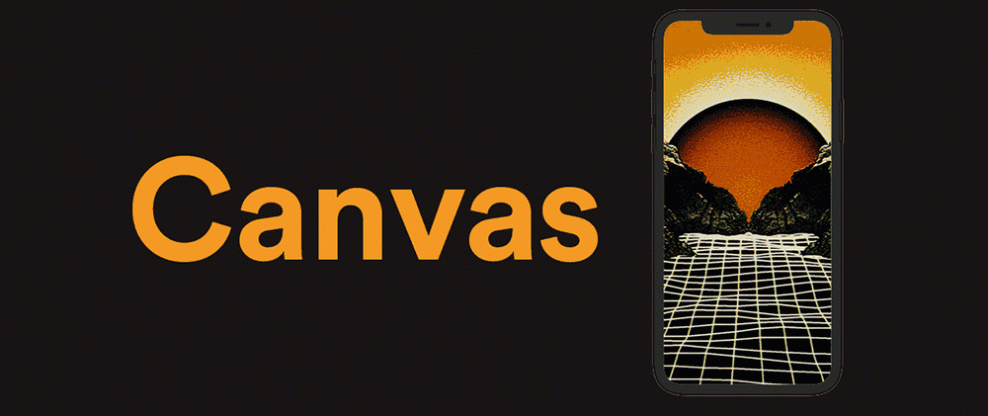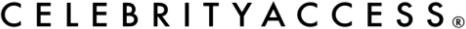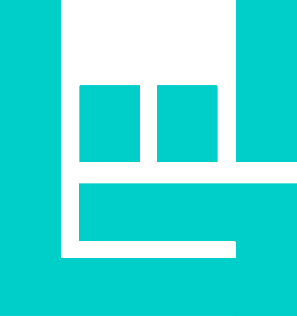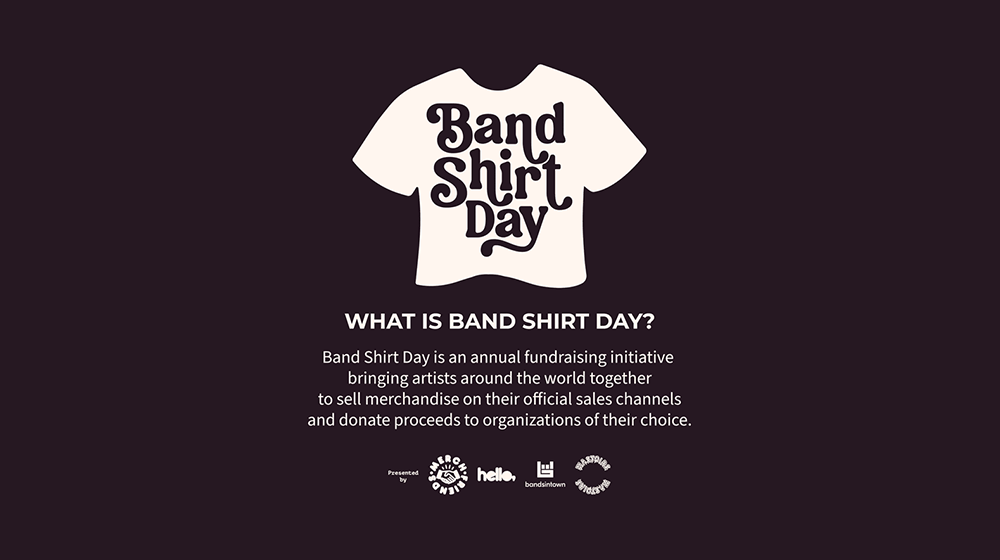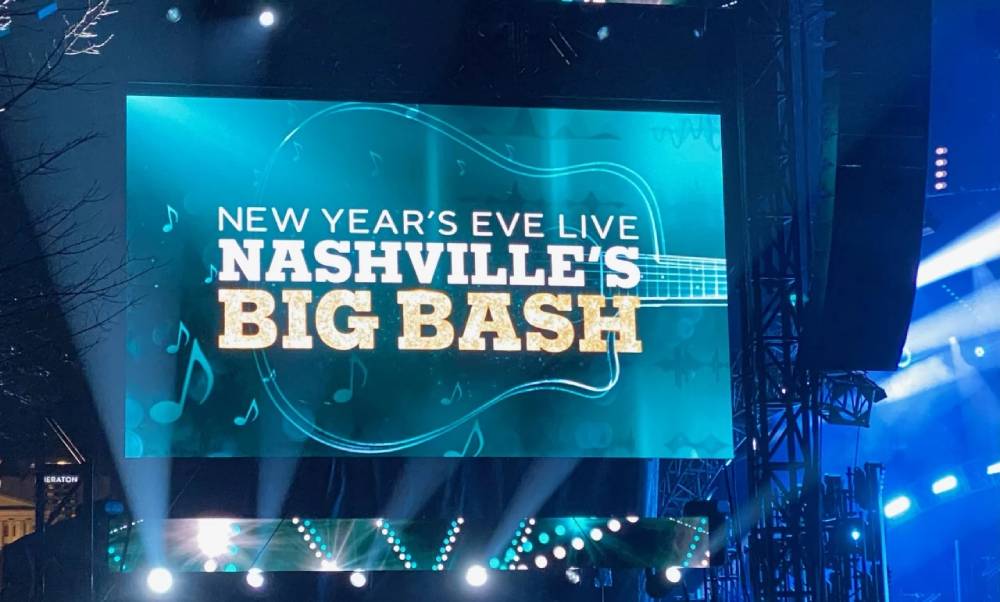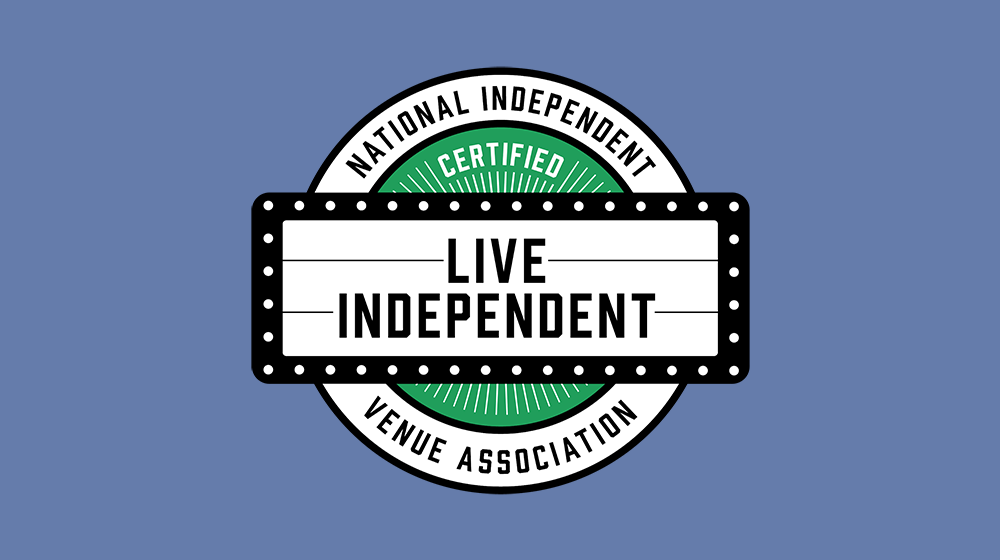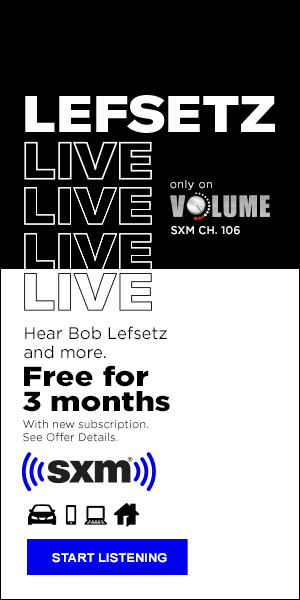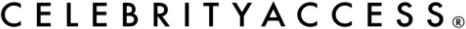(Hypebot) — Spotify’s Canvas feature allows artists to easily add short, looping videos that play over their music, and can offer a great opportunity to for artists to further engage with listeners. Here, we look at how to use them most effectively.
Guest post by Tony van Veen of the Disc Makers Blog
With Spotify Canvas, you can include short looping videos that will play while your music streams. It’s a great way to increase shares and engagement, and it’s easy to use.
If you’re a Spotify user, you may have noticed that some songs display a static image of the album art while playing, and others play a short, looping, vertical-format video that takes up your whole smartphone screen. That, my friends, is called Spotify Canvas, and Spotify recently made it available to independent artists.
So what are the advantages of doing a Spotify Canvas video? Well, according to Spotify, artists who use Canvas see significantly higher engagement from listeners, quoting stats like “track shares are up by as much as 145 percent on average, playlist adds are up by 20 percent, streams increase by five percent, and artist profile visits are up by nine percent.” More shares, more playlist adds, and more streams mean more digital payouts. And who can’t use a little more cash in this day and age?
How do you qualify for Spotify Canvas?
To qualify for Canvas, you need to distribute your music to Spotify through one of the major digital distributors: CD Baby, Tunecore, or Distrokid. And you need to have a verified Spotify Artist account. If you haven’t verified your Spotify Artist account yet, your distributor will usually let you do that through your artist dashboard. Once you are a verified Spotify Artist, you should automatically see the option for Canvas within your “Spotify for Artists” dashboard.
But you have to upload your video content directly to Spotify, not through your digital distributor (at least for Canvas). You will still deliver your music to Spotify through your digital distributor.
How does the process work?
So what does Spotify need? And how does the upload process, the sign-up process, and set-up process really work? To walk us through those details, I’ve asked Carter Fox, Disc Makers’ social media manager and successful independent artist, whose most recent single has generated over 1,000,000 streams on Spotify and other streaming platforms, to jump in.
Thanks, Tony! Before we get into uploading our Canvas to Spotify, it’s important to note some technical aspects and strategic approaches to Canvas.
First, your video needs to have a vertical, 9:16 ratio, and be between three-to-eight seconds in length. It also has to be in MP4 or JPEG format. Your Canvas also should avoid talking, rapping, or singing since the looped video will not stay synced with the music.
You also want to avoid flashing effects or frenetic cuts. The idea is to draw someone in, not give anyone a stroke. You can make your video using platforms like Instagram Reels or TikTok to create short, creative videos — or get a graphic designer friend to help you out (like I did for my single, “Eclipse“).
Once you’ve got your short video, you’re ready to go. Open your “Spotify for Artists” app and select the song that you’ve made your Canvas for. When you find the song, click “Create Canvas.”
Once the blue arrow loads, you’ll be able to click that and select “Choose Artwork.” Now you’ll be able to select the video.
Once you’re happy with your loop, click “Next” and “Agree & Post.” Spotify will now upload and process your Canvas.
Now your Canvas is ready to go! Of course, you’ll want to share it with all of your fans, so go ahead and let everyone know about this cool new feature for your music! Instagram Stories comes right up as an option to share — it’s fun, quick, and easy… so why not!
It’s really that easy to use Spotify Canvas to tell a story by uploading Canvases for each song on an album or singles that connect to tell a longer story. It’s a cool and unique way to amplify your brand and your message while driving engagement.
So there you have it. You can play your Canvas as a loop or as what Spotify calls a “rebound,” playing your clip forward and then reversing it. Try them both — you can change it whenever you want. Hopefully, you will see increased fan engagement, streams, and digital payouts as a result. I hope you found this helpful and I look forward to seeing your Spotify Canvases!
Watch more great videos on the Disc Makers YouTube channel.
Tony van Veen is the CEO of DIY Media Group, the parent company of Disc Makers and BookBaby. As a college student, he played in indie bands, created his own LPs, cassettes, and t-shirts, and sold them at shows. Today, he collects CDs, vinyl LPs, and concert t-shirts to support the artists he loves.