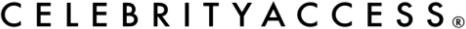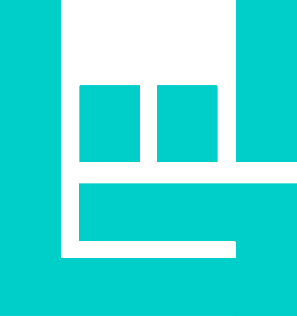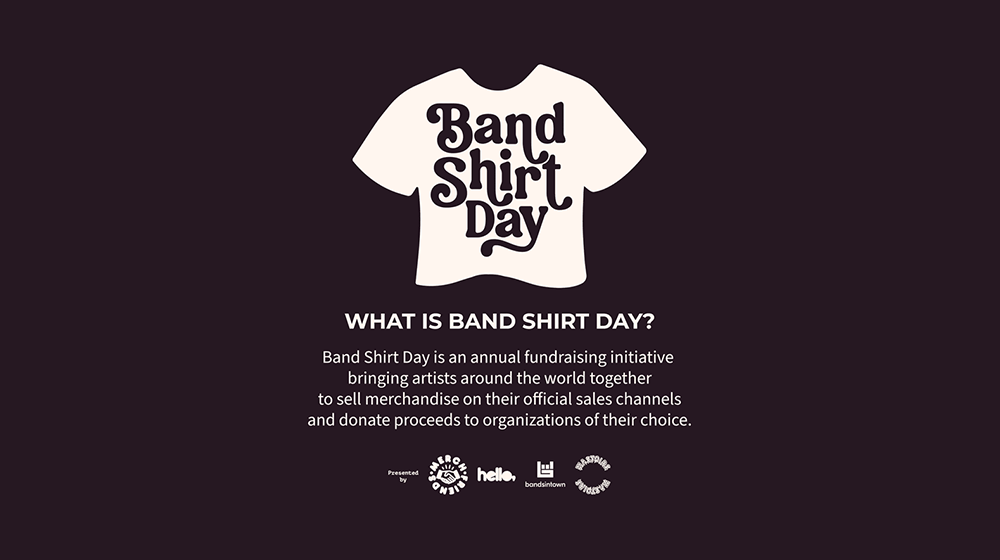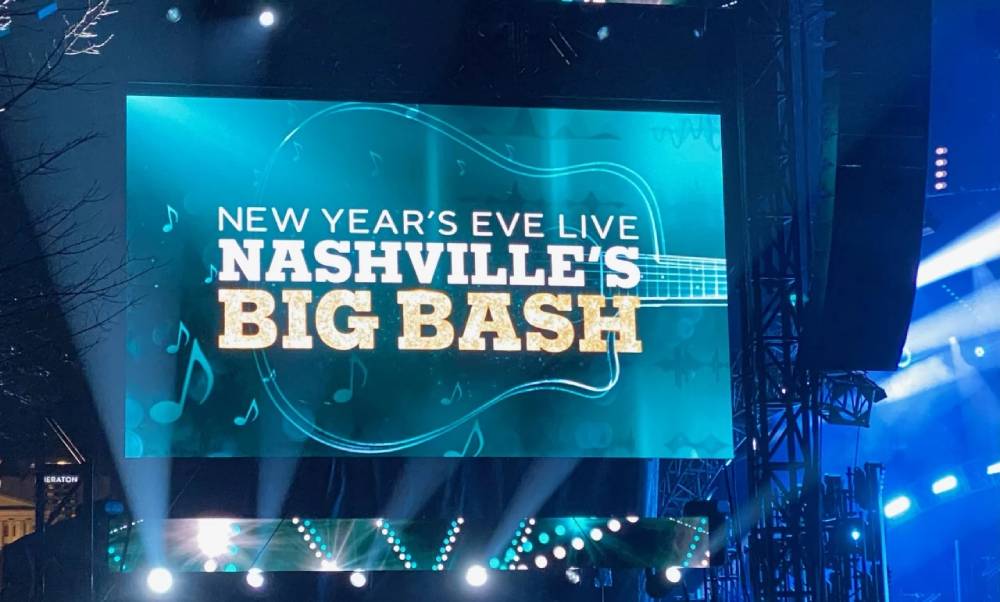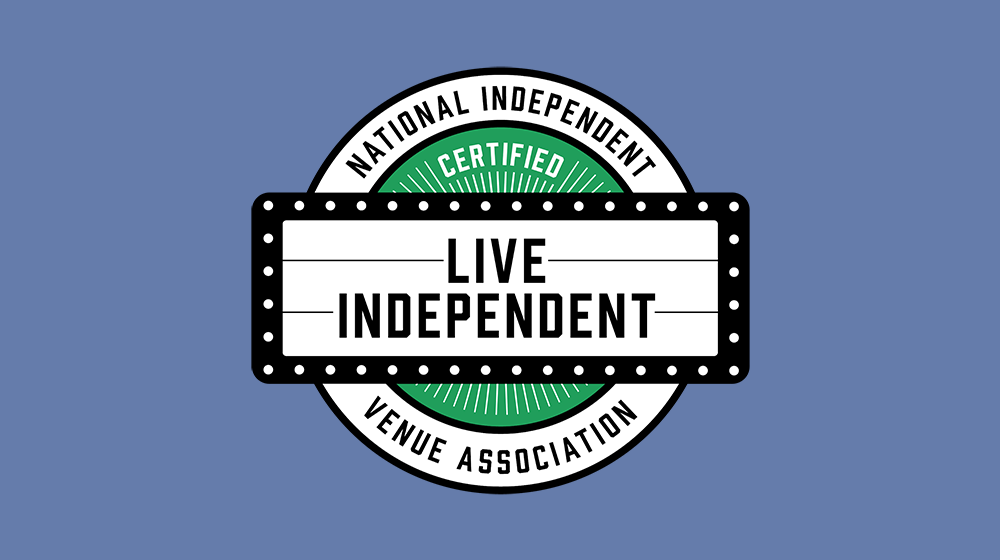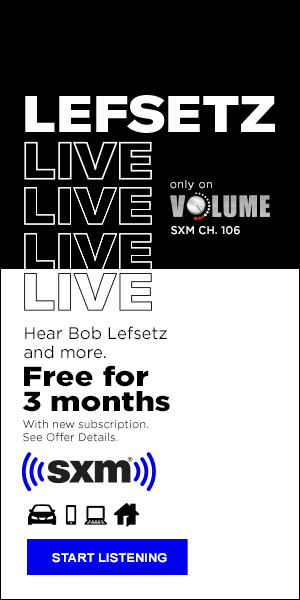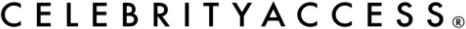(Hypebot) — Spotify has released a redesign of its desktop app that includes a revamped Library and Now Playing view and easier pathways to learn more about the song and artist you are listening to.

While the main content area is unchanged, on the left side of the app window Spotify is now anchoring a new Your Library view designed to make it easier to find and access the mountains of saved music, playlists, and podcasts that most users accumulate
On the right side, Spotify’s Now Playing view displays the current song or podcast the user is listening to.
Better Artist Discovery
In a major change that’s good news for artists working to form a deeper connection with fans, it’s now also much easier for listeners to find more information about a song and artist along with info on tour dates and merch within Now Playing.
Spotify offered this summary of the changes:
- Go compact: By default, you’ll see an expanded view of Your Library. But if you only want to see your playlist icons, you can simply click the “Your Library” button in the top right hand corner to collapse the library.
- Search & filter Your Library: Previously, the only way to find playlists was through the search bar—and you had to wade through not only your own content, but results from the entire Spotify catalog. Now, when it’s expanded, our new Library design allows you to toggle through your dedicated music, podcast, and audiobook feeds and search Your Library exclusively.
- Customize: We want this experience to fit the way you listen, which is why Your Library and Now Playing can both be resized to take up more or less of the screen.
- Pin, drag & drop: You can move and pin the playlists in the library, as well as drop songs into the editable listed playlists.