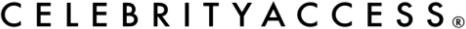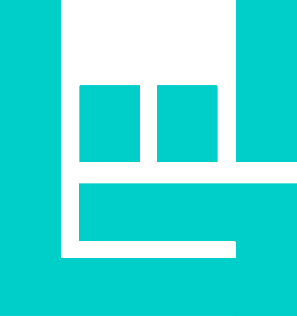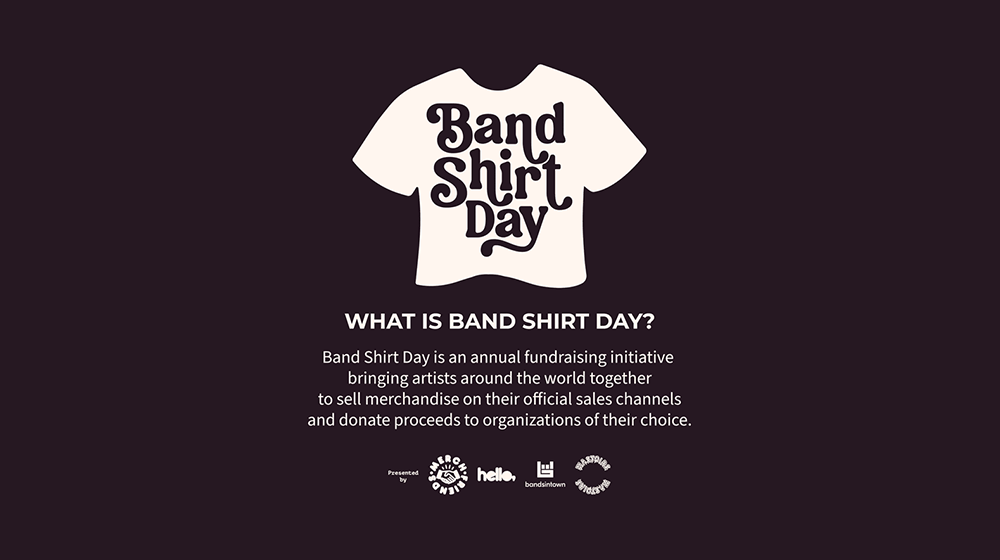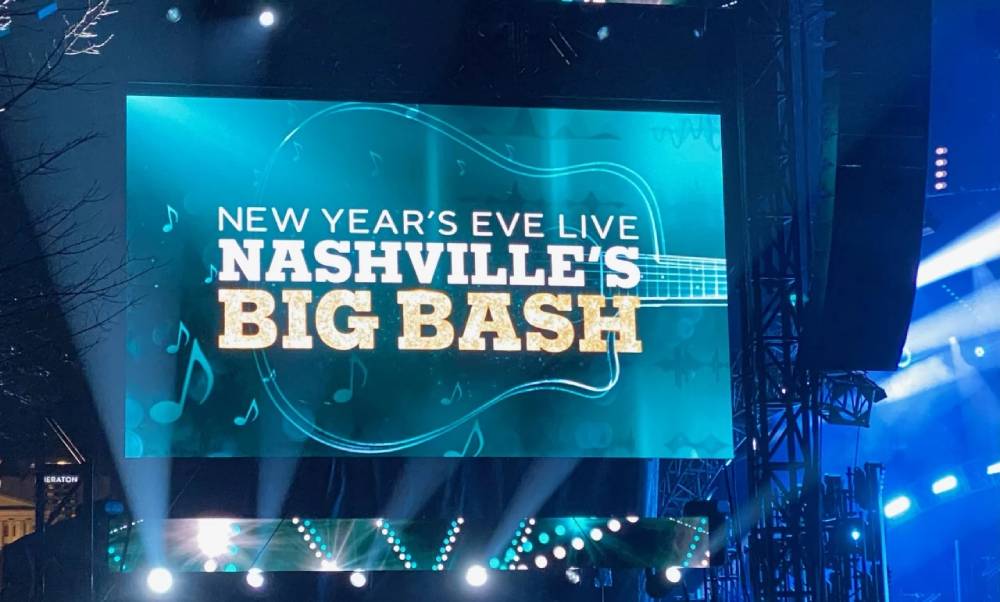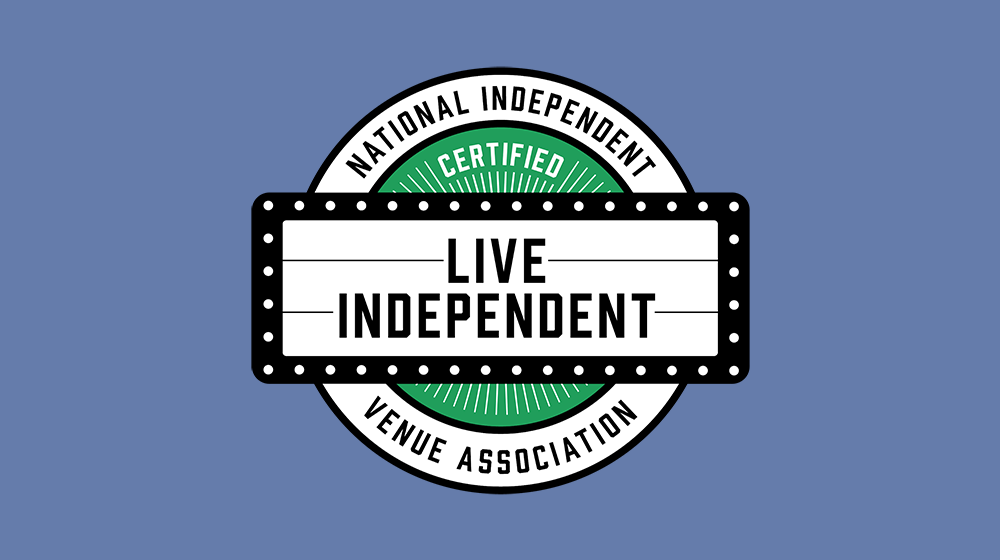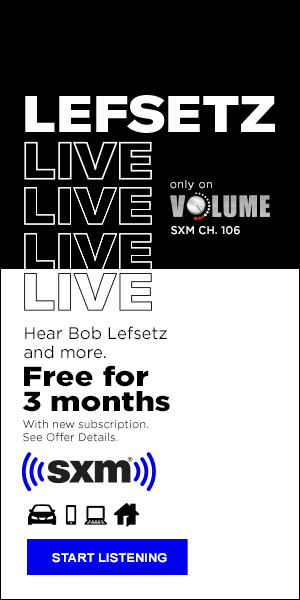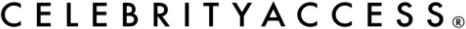(Hypebot) — Last week, Instagram revealed some new updates that are available for you to use right now. Check out what’s new right here…
by Randi Zimmerman from the Symphonic Blog

Share Fundraisers to Your IG Feed
Last week, IG started rolling out the ability for anyone to support a fundraiser by creating their own original feed post with the fundraiser attached. Only fundraisers created by public accounts will be available for this experience. Fundraisers created by private accounts will continue to be shareable only by the original organizer.
HOW IT WORKS:
- Go to the profile of a creator who is currently fundraising that you’d like to support.
- Tap on the fundraiser row in their bio to visit the fundraiser details page
- Tap on “Share” below the Donate button
- And then tap on “Post”
- Enter feed post composer
- Take a photo or select media from photo library
- Proceed to the share sheet where you can add your caption, location and tags.
- The fundraiser will appear here to indicate it will be attached when you share your post.
- Tap to share your post
Your post will now appear with the “Donate to fundraiser” pill and fundraiser details attached, along with the attribution to the fundraiser organizer
Fundraise on Instagram Reels
You can now donate and create fundraisers directly in Instagram Reels for more than 1.5 million nonprofits. — They even cover the donation processing fees, so all the money raised using Fundraisers on Instagram goes directly to the organization.
New “Accounts Engaged” Feature
There a new metric called Accounts Engaged that shows you the number of unique accounts that interacted with your Feed post, Story, or Live video. You’ll also be able to see this broken out by follower and non-follower to better understand the audience that’s engaging with your content.
IG Shared a Reels Cheat Sheet
How do you ensure you’re maximizing every Reel you create every time you create one? Here’s some fool-proof tips straight from Instagram that will maximize your efforts:
- Always, always share to Feed – this increases distribution and helps reach new users (i.e.: users that do not currently follow you).
- Ensure the Reel fits the look/feel of your grid by selecting the proper cover image and thumbnail.
- If your Reel uses licensed music, make sure you select it from the Audio Library, if not, make sure you rename the original audio with something to help with recognition/branding.
- Use some of the tools/features like Collabs, Text to Speech, use an effect like Green Screen, etc. to enhance your Reel.
- Remix any video/Reel on the platform – if you’re having brain block creatively, this is a low-lift, high impact way to be part of the community.
- Select ‘Recommend on Facebook’ (from Instagram) and post your Reel natively to your Facebook page for even MORE distribution.