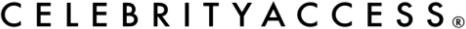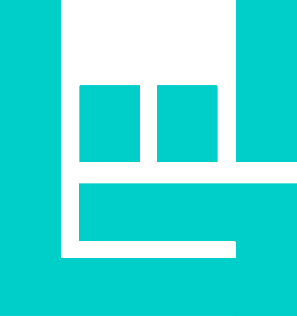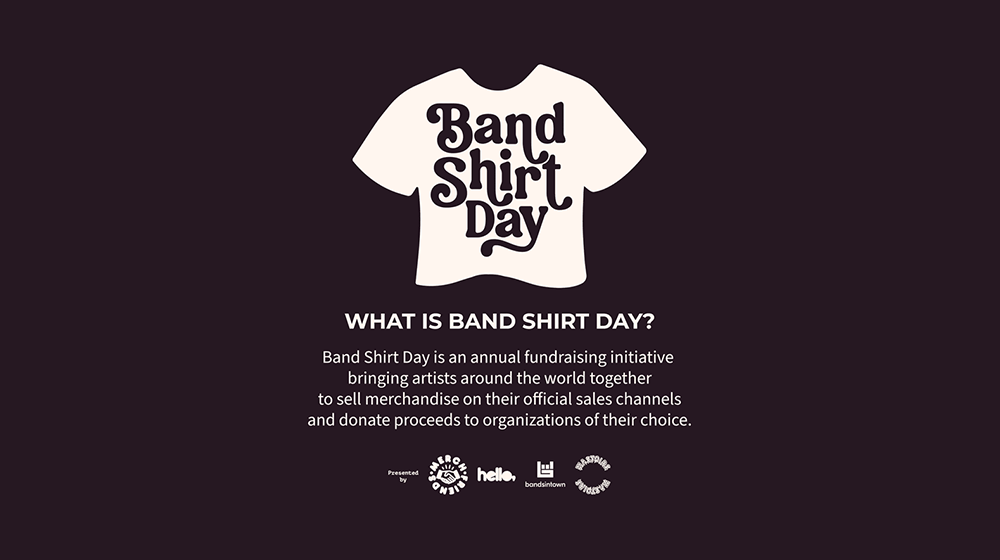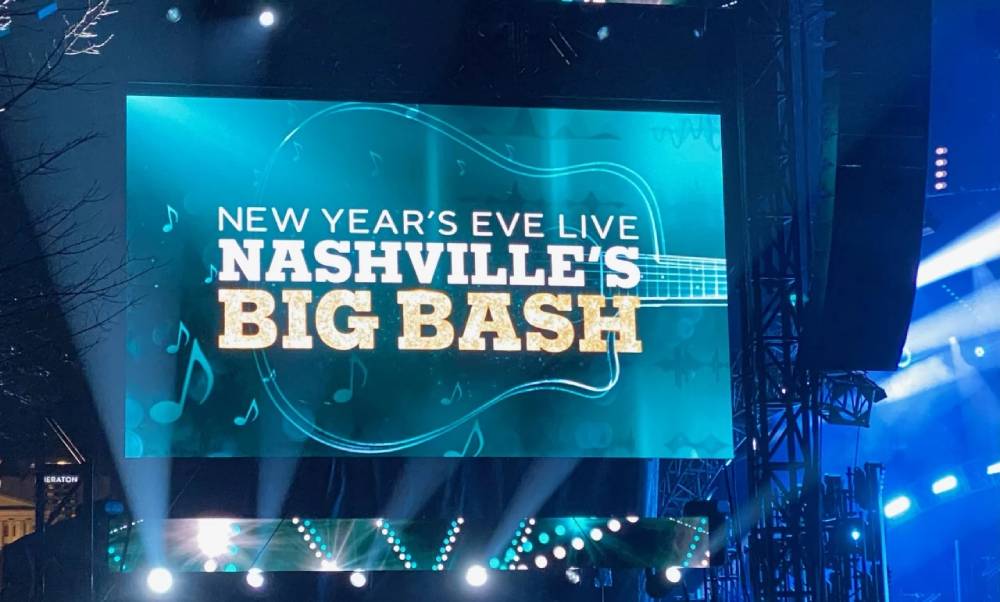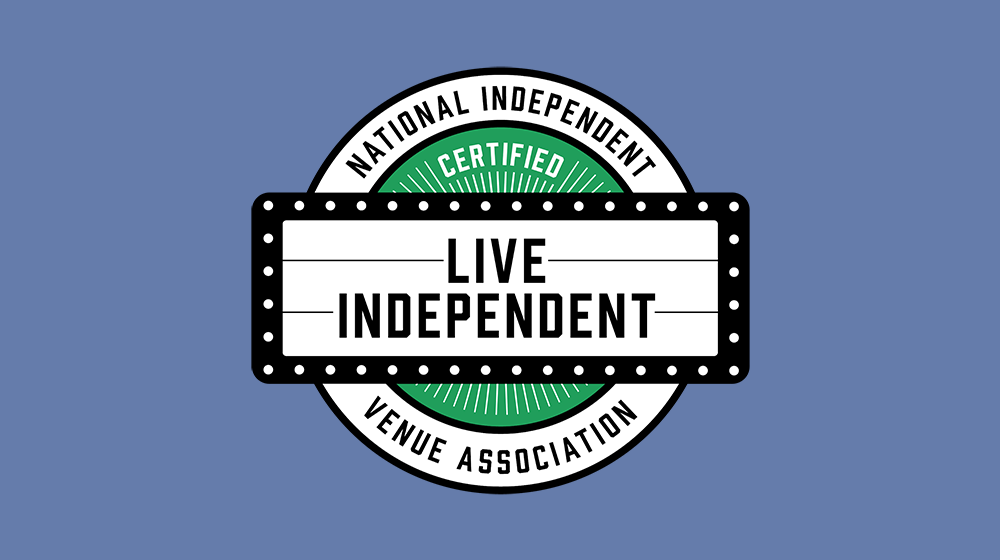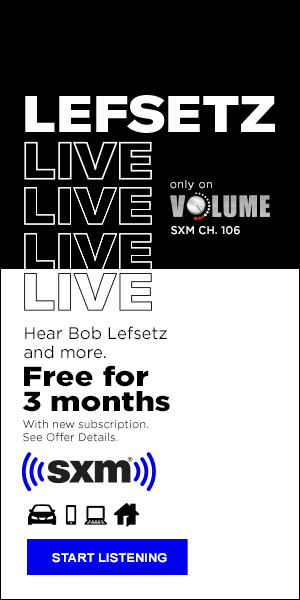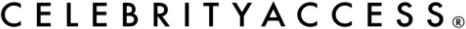(Hypebot) — Instagram is constantly coming out new features that can be difficult to keep up with. Here is an updated guide from our friends at The Orchard to help you navigate the endless possibilities Instagram has to offer.
From THE ORCHARD‘s Daily Rind.
With over 1 billion monthly active users, Instagram holds its place as one of the largest social media platforms in the world. With an ever-growing user base, Instagram continues to expand their offerings. What started as a photo-sharing app has grown into so much more than that, calling themselves an “entertainment and video space” now rather than a photography space. We’ve seen the addition of 60-second Reels, Link Stickers, searchable audio, and more! Let’s hop in on how you can most effectively be utilizing Instagram.
Instagram New Features
Link Stickers
The classic “Swipe Up” feature has transitioned to a Link Sticker. Link Stickers are available to all users, not just accounts with 10k followers. This feature is available in Stories and can be used to direct viewers to new music links, articles, tour websites, you name it! The text is also now totally customizable, allowing you to display messages rather than a URL.
Scheduling Live In Instagram Profile
The option to go Live on Instagram has been available for a while. Now, Lives can be scheduled! Instagram recently added a feature for users to display an upcoming Live on their profile, separate from stories or feed posts. To make this feature more visible, profiles get a badge with the information of the scheduled Live. Plus, followers can opt-in to be notified when the Live is available.
Chronological Feed Order
One of the first big announcements from Instagram this year is the implementation of a chronologically ordered newsfeed. A user can now choose between three options of how they want to see the order of posts in their newsfeed: Home, Favorites, and Following. Home is the standard newsfeed layout and is ordered based on Instagram’s algorithm process. Favorites shows the posts from the accounts that a user identifies as a “favorite” account. Following is in chronological order of all the accounts you follow.
Subscriptions (Beta)
Subscriptions(BETA) is currently rolled out to select users with plans to expand to more creators soon. With Subscriptions, fans can subscribe to three different types of content from accounts. Subscriber Lives allows creators to go live only to their subscribers. Subscriber Stories, similar to Close Friends, are Stories specifically for subscribers. Subscriber Badges differentiate subscribed fans in creators’ direct messages and comments by giving the fans a purple badge.
Reels
SoundSync
SoundSync helps creators create seamless Reels from videos in their camera roll. The new tool will automatically edit and sync the uploaded clips to the beat of the selected song, providing on-the-spot creativity and inspiration. To use Soundsync:
- Tap on ‘+’ and scroll to “Reels” mode
- Upload from camera roll, choose “multiple select”, select 2 or more videos or photos. Tap ‘next’
- You’ll automatically enter the Soundsync flow which will edit/sync your clips to a preselected song’s beats.
- You can select different songs to easily edit/sync your video, it’ll auto-sync every time
- Once you’re happy with your creation, tap on ‘next.’
Superbeat, Dynamic, and 3D Lyrics
Superbeat is a new music beat effect that applies appealing visual edits to your Reel based on the song of choice. Dynamic Lyrics are lyric effects that creators can perform and interact alongside. Creators can use Dynamic Lyrics to dance, perform, or interact with text without blocking the lyrics. Dodge or chase lyrics on the screen – have fun with it! 3D Lyrics are just like Dynamic Lyrics, but in 3D!
How To:
- Open the Reels Camera
- Open the effect tray/gallery
- Select Superbeat / Dynamic Lyrics / 3D Lyrics effect (You can also search for these effects and save them for future use )
- Use the music picker to select a song
- Start recording and see the effect kick in!
Remixing
Remixing is a feature to attach a Reel to an existing Reel. Add a voice-over, adjust volume settings, or just react to another Reel. To Remix, simply:
- Tap ‘…’ on the Reel you’d like to remix
- Tap “Remix This Reel”
In addition to Reels, Instagram announced the ability to remix any new public video. This update means users can respond to and reinvent the creative videos shared on Instagram every day. The length of the total Remix will be up to 60 seconds.
Visual Replies
Visual Replies lets a creator reply to fan comments with a Reel. The new feature gives you the ability to offer more context about your videos and answer fan questions in a more direct manner. To reply to a comment with a Reel, select the Reels button in your reply. The video reply will appear as a sticker.
Global Search Audio
You can now search for audio to use in Reels directly from the explore tab. This makes it easy to create a Reel with the songs and sounds you love and get inspired by the creativity of others. This also makes it easy for artists to find their own songs and the Reels being created by fans/users!

How To Integrate Your Music Into Instagram
Save & Send Music Sticker Attribution
Instagram updated their music sticker by replacing the Play button with Save and Send options. Viewers will now see a right-facing chevron adjacent to the music attribution line in the Stories viewer. When tapped, the user has the option to save the track for future use in a story, or to send the song’s Audio page to someone via a direct message.
Share Via Streaming
- Spotify: While listening to a song on Spotify, click the “Share” button for the option to share the song to your Story. Click the “Play on Spotify” option to listen on your own.
- Soundcloud: Click the “Share” option while listening to a song to share it to your Story. This feature is not only great for showing off your catalog, but to also highlight fan-created remixes.
- Pandora: Tap the “Share” option from the Now Playing screen on the app and select “Instagram Stories”
- Apple Music: Select the song that you want to share with the Instagram story. If the song is currently playing, tap the three dots and tap ‘Share‘. If the song isn’t playing, 3D Touch or long-press on the track, then select ‘Share Song‘.
Reels
Include your music in videos that don’t necessarily have to do directly with your music, more of a soundtrack for a visually engaging experience. Utilize some of the features in Reels to continue to amplify your music on the app. Some of these features such as Remixing, Global Search Audio Dynamic Lyrics, etc. were mentioned in the previous section as they are brand new! Be sure to collaborate with other user’s existing reels and add your song to your video.

Reels Audio: How Does It Work?
- Go to the explore tab
- Tap on the search bar to open Instagram’s search function
- Tap on the audio tab to access search results
- Tapping on results will take you to the song’s audio page where you will see reels that use it
- If you don’t see it yet, make sure you’ve updated to the most recent version of the app, if you still don’t see it, give it a day or so as it rolls out to the larger IG community.