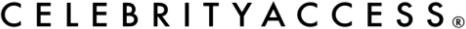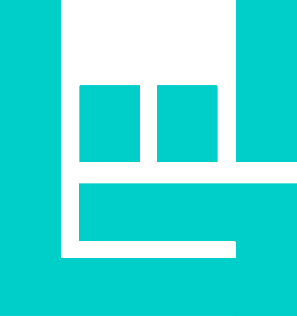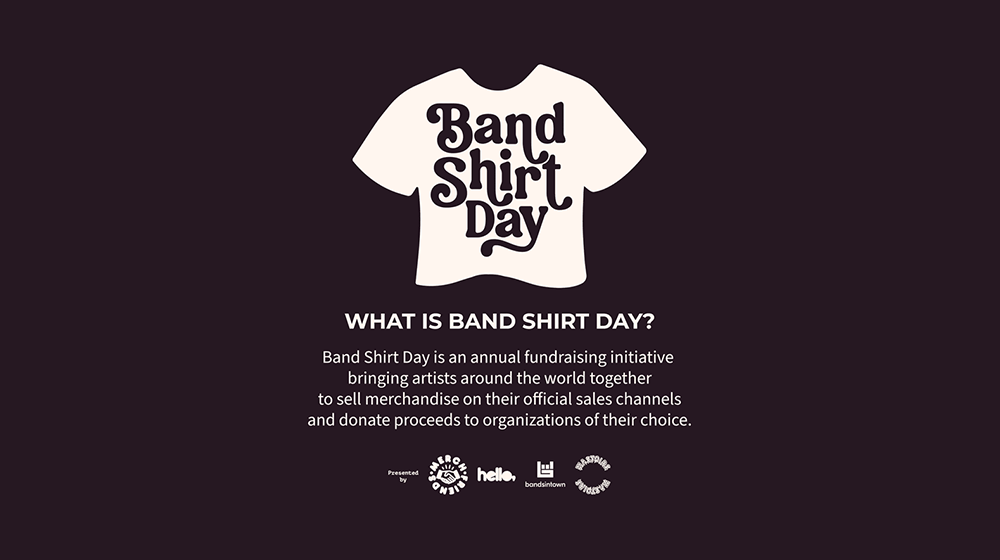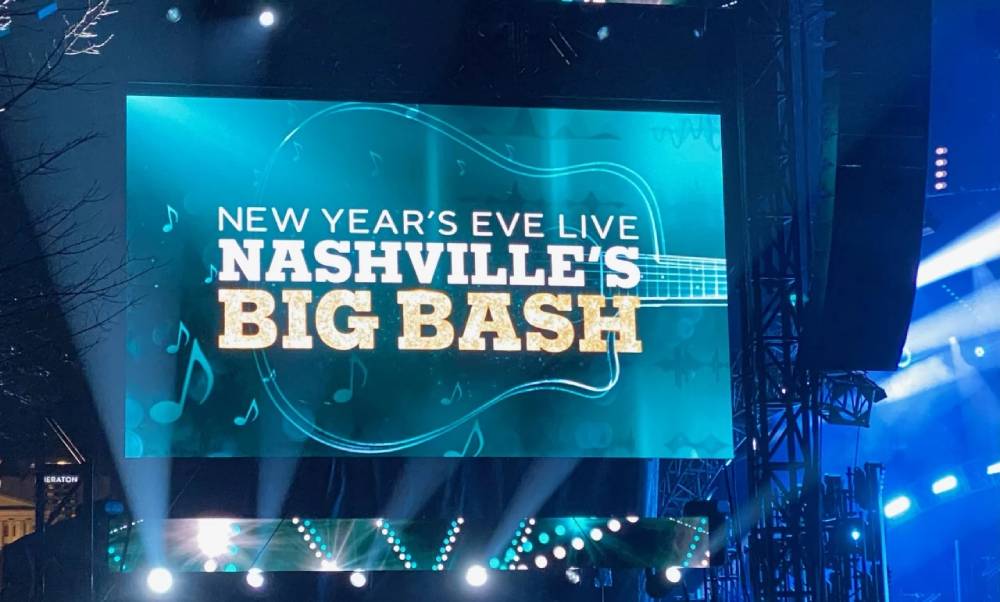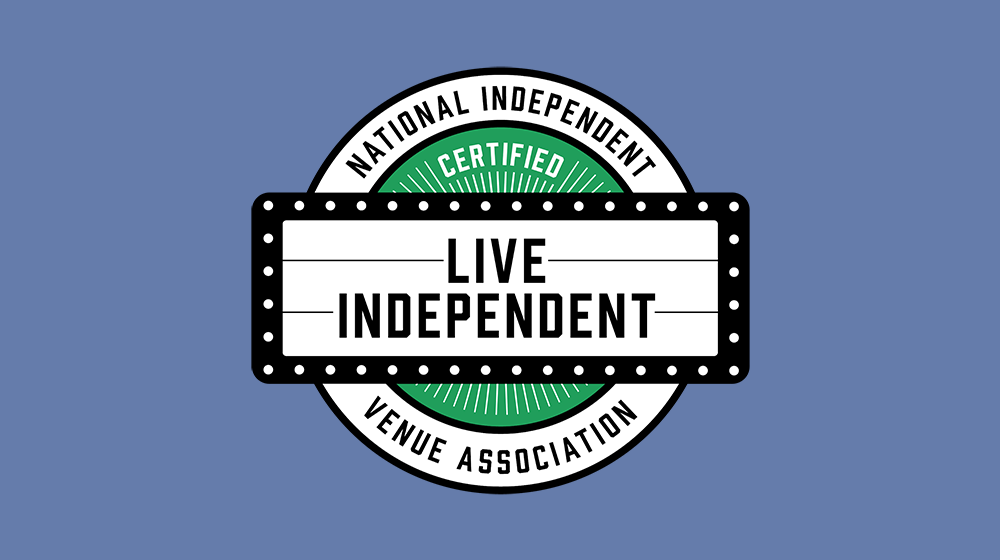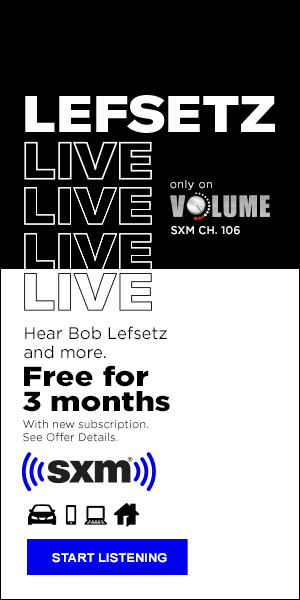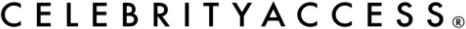(Hypebot) — If you’re looking for a way to sell more merch (and why wouldn’t you be?) Spotify, through a new partnership, is now allowing artists to integrate Shopify with their artist profiles on the platform.
Guest post by Randi Zimmerman of the Symphonic Blog
Want to sell more merch? Now, you can sell merch on Spotify through Shopify through their new partnership. Here’s everything you need to know.
Here’s the rundown…
Shopify makes it simple for artists and their teams to manage inventory and control which items are featured on their profiles. (For example, out-of-stock items get automatically removed from your profile.) As soon as you’re ready to drop new merch, you’ll immediately be able to share it with fans and capitalize on your release moments so that they can browse your merch while they stream your new music.

With this partnership, any artist using Spotify for Artists can connect their Shopify store, easily manage inventory, and control which items are featured on their pages.
“For many fans, Spotify is the primary way they interact with an artists’ music, and we are excited to give artists a new way to capitalize on that moment. We want to provide artists with as many resources as possible to help turn listeners into fans, fans into superfans and, ultimately, help artists earn more…” says Camille Hearst, Head of Spotify for Artists.
How to Connect Shopify with Spotify for Artists:
You need to connect your Shopify store to an artist before you can list merch on your artist profile. (Note: You’ll need your Shopify store login info for this.)
- Log in to artists.spotify.com.
- Go to Profile.
- Click Merch.
- Click LOG IN TO SHOPIFY.
- Enter your Shopify store URL and click LINK SHOP. (Tip: This is the URL in the address bar when you’re on your Shopify store, e.g. “your-store-name.myshopify.com”.)
- Log in to Shopify, then follow the steps to set up your accounts. (Note: You’ll get prompted to Add sales channel, accept the terms, and choose the artist you want to link your shop to.)
How to Publish Merch to Spotify for Artists:
Once your Shopify store’s connected, you can publish up to 250 merch items from Shopify to Spotify for Artists. You can then choose up to 3 of these items to show on your artist profile.
- Log in to Shopify.
- Go to Settings.
- Click Products, then All products.
- Choose a product. (Note: Check the product uses plain text and static images for the description and media.)
- Click Manage next to SALES CHANNELS AND APPS.
- Make sure Spotify is checked, then click Done.
- Click Save at the top of the product page.
How to Add Merch:
If you add more merch to your Shopify store in the future, publish it to Spotify for Artists to list it on your artist profile. — Once your merch is published from Shopify, you can pick up to 3 items to list on your artist profile.
- Log in to artists.spotify.com.
- Go to Profile.
- Click Merch.
- Click ADD TO SHOP on the merch you want to show on your profile.
- Your merch appears on your profile in the order you add it. To re-order merch, remove it all, then add it again in the order you want.
- You can remove merch any time to add different merch to your artist profile. Out of stock items get automatically removed from your profile.
That’s it!
Want to learn more? // Check out the official announcement from Spotify right here.