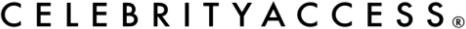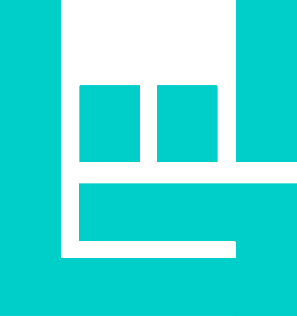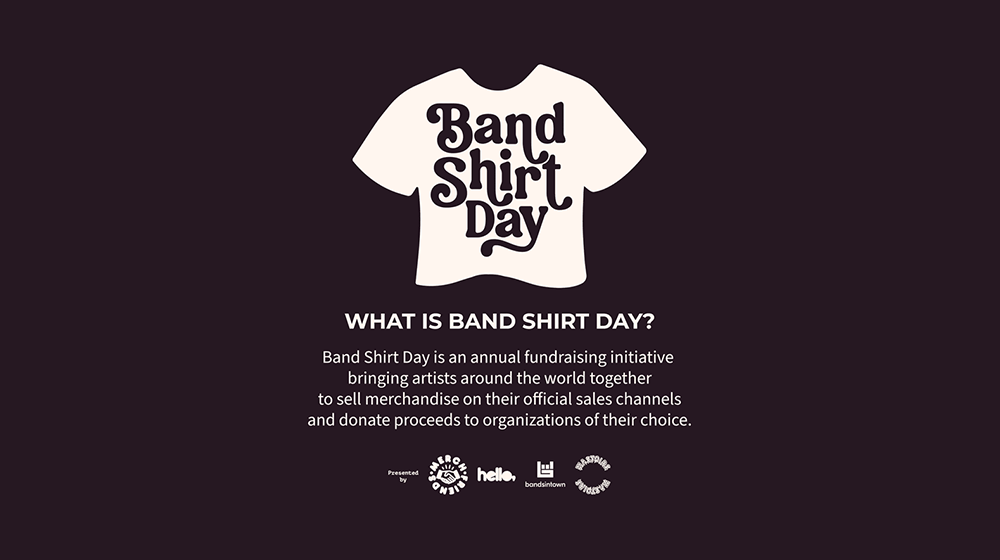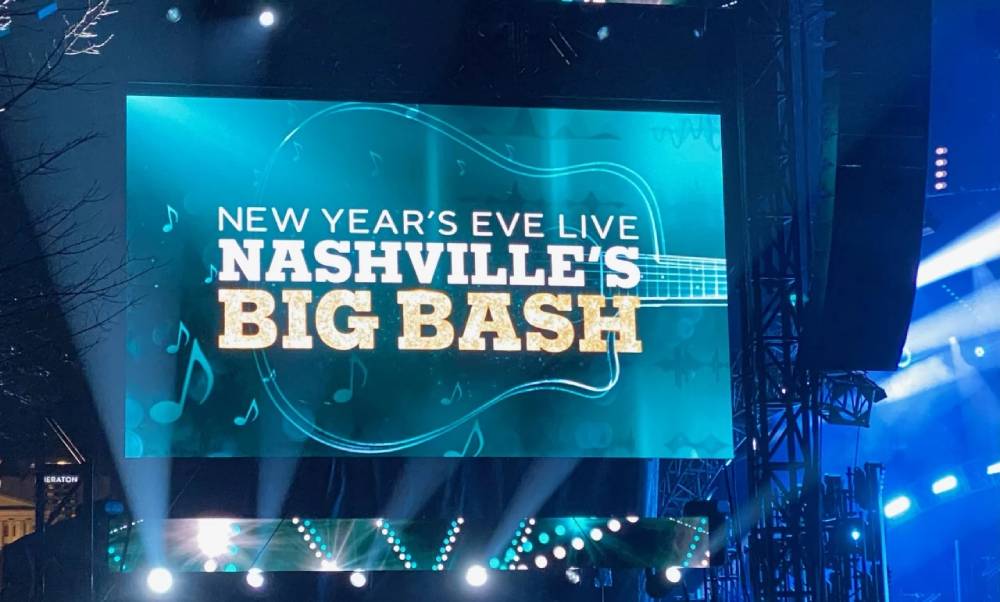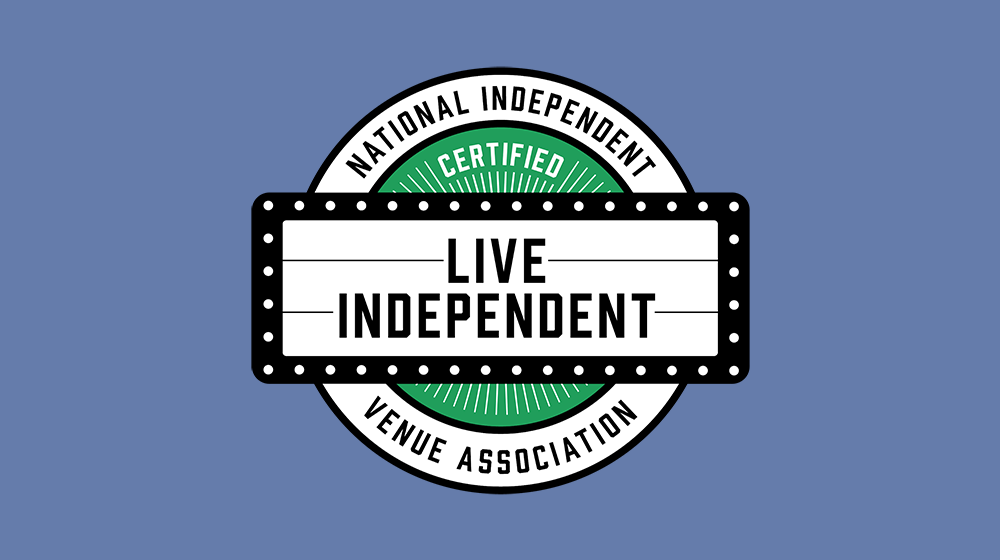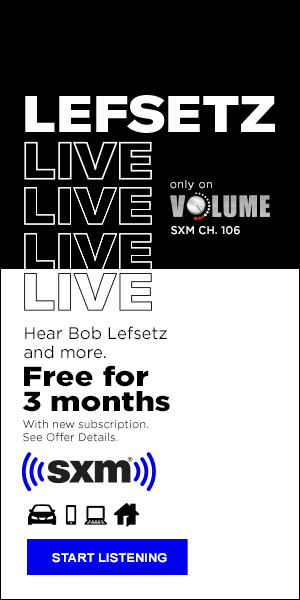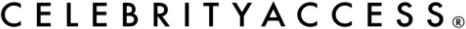(Hypebot) — In a bid to challenge TikTok, YouTube is finally releasing YouTube Shorts to the public. Here, we look at everything you need to know about YouTube Shorts and how it works.
Guest post by Randi Zimmerman of the Symphonic Blog
There’s a new TikTok competitor on the scene, and it’s called YouTube Shorts. What’s been in beta testing for months has finally been released to the public. Here’s everything you need to know about it…
Everything You Need To Know About YouTube Shorts
There’s a new TikTok competitor on the scene, and it’s called YouTube Shorts. Click To Tweet
What is YouTube Shorts?
YouTube Shorts is YouTube’s take on TikTok. however, the main difference to note is YouTube Shorts doesn’t currently have a standalone like TikTok. For now, you can find it in the main YouTube mobile app. To use it, all you have to do is open up the YouTube app you already have on your smartphone, scroll down, and you’ll see a “Shorts” section below.
There are two main features that YouTube Shorts brings to table are:
- a platform to watch short-form video and
- a tool to create your own short-form videos.
How does it work?
On the homepage, you’ll find a bunch of thumbnails for popular Shorts. Clicking on these videos brings you into the vertical video player to watch the clip. Then, you can like or dislike the video while it’s playing by tapping the thumbs up or thumbs down icon.
- In addition, you can comment and share Shorts too. It’ll just pause the video while you do so.
- Like TikTok, you can also click on the user and check out their page. If the clip uses a song or sound from another creator, a waveform button will appear on the right-hand side of the screen.
- Tapping that button will show the original source video for the audio and all the other Shorts that use that song or sound in their clip.
Sound familiar? It should! YouTube Shorts is very similar to the beloved TikTok. That being said, it’s not a bad idea to check it out and hop on before it becomes too saturated.
——
Sharpen your skills…
Best YouTube Promotion Channels To Submit Your Music To
What To Do If Your Track Goes Viral on TikTok
How To Create a Social Media Content Calendar for Musicians
7 Things Musicians Should Be Investing Money In
——
How To Create Your Own Shorts:
At the bottom of the screen, you’ll find the menu. Once you click that, you’ll see the option to “Create a Short”. Then, you’ll be redirected to the creator tool. With the creator tool, you can record or upload clips, slow down or speed up a recording, set a countdown timer for hands-free recording, and so much more.
Unlike most other camera tools, the YouTube Shorts creator allows you to add music from 250 music labels and publishers. With this, they can make lip sync and dance videos just like some of the most viral clips on TikTok. However, videos which use third-party music can only be up to 15 seconds in length.
- Want to learn more? — Check out the official article from YouTube here.