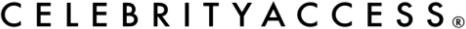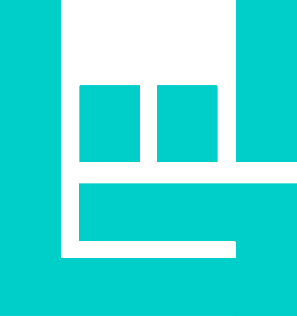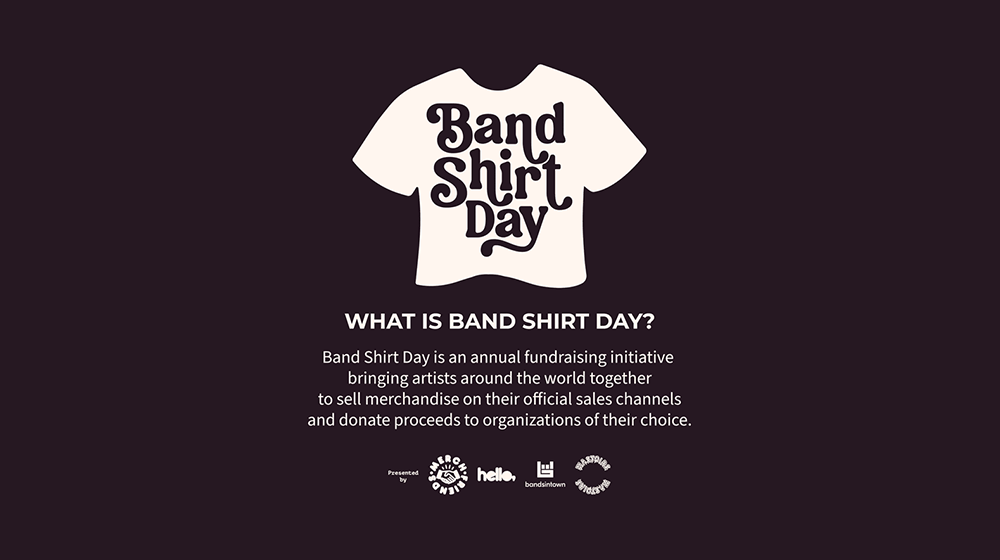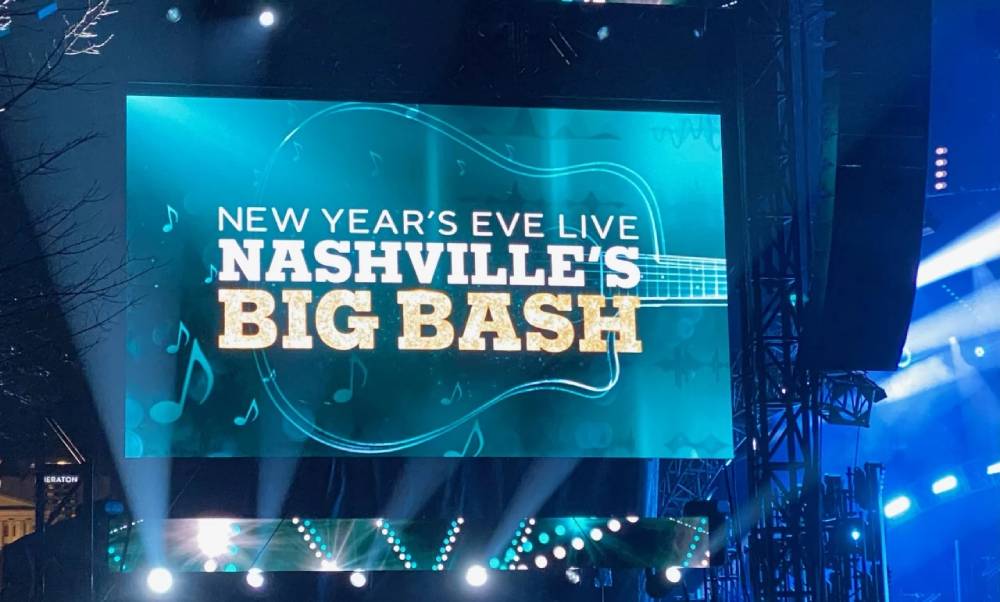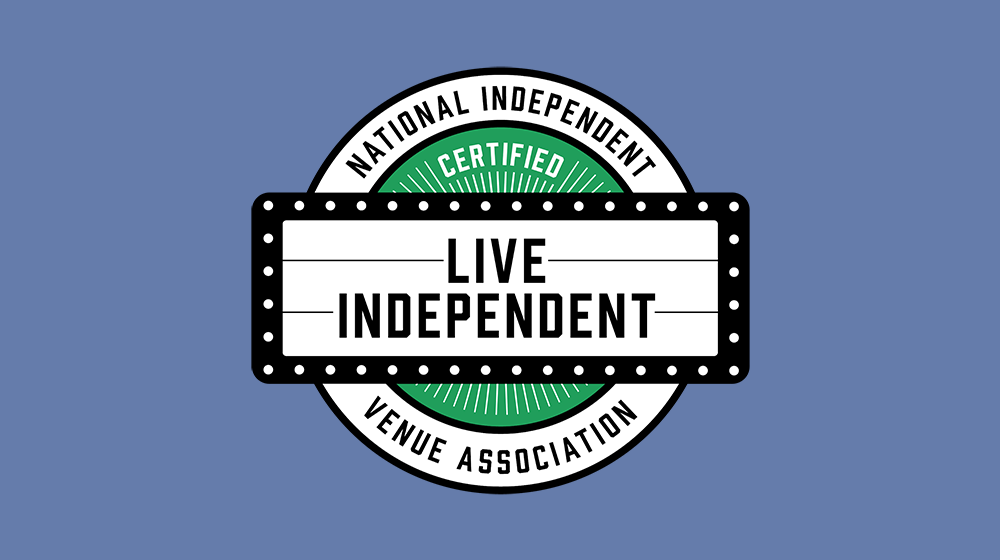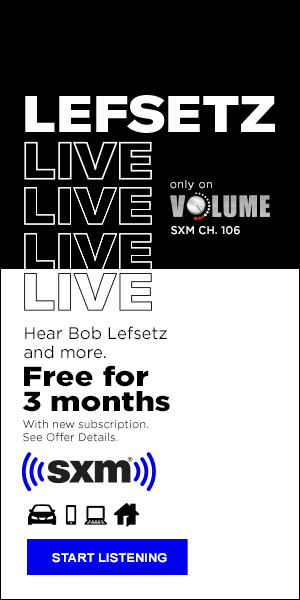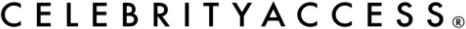(Hypebot) — You can now hum, whistle or sing a melody to Google to identify it.
“On your mobile device, open the latest version of the Google app or find your Google Search widget, tap the mic icon and say “what’s this song?” or click the “Search a song” button,” says Google.
“Then start humming for 10-15 seconds. On Google Assistant, it’s just as simple. Say “Hey Google, what’s this song?” and then hum the tune. “

The feature is now available in English on iOS, and in more than 20 languages on Android.
“And don’t worry, you don’t need perfect pitch to use this feature. We’ll show you the most likely options based on the tune. Then you can select the best match and explore information on the song and artist, view any accompanying music videos or listen to the song on your favorite music app, find the lyrics, read analysis and even check out other recordings of the song when available.”