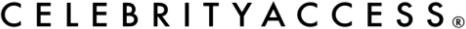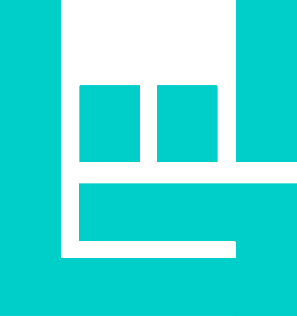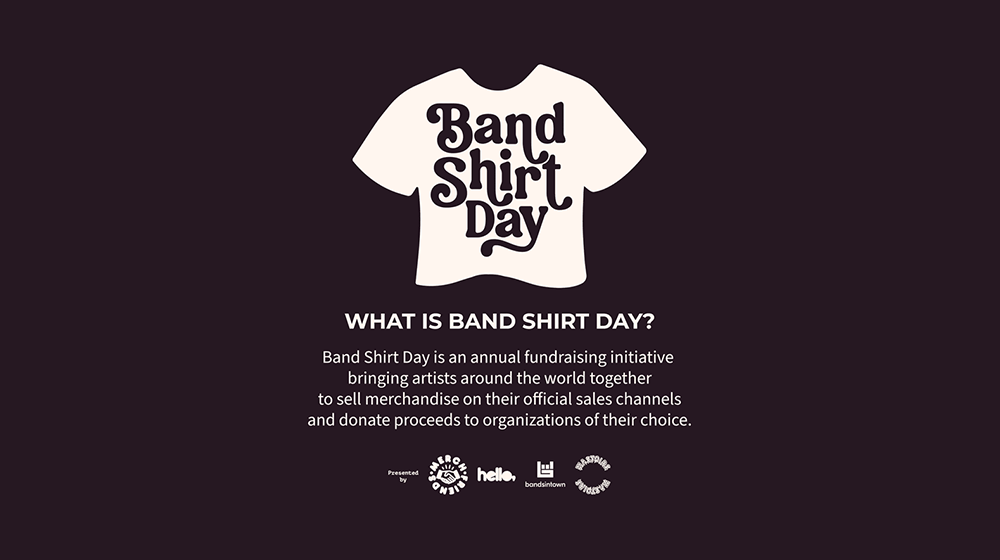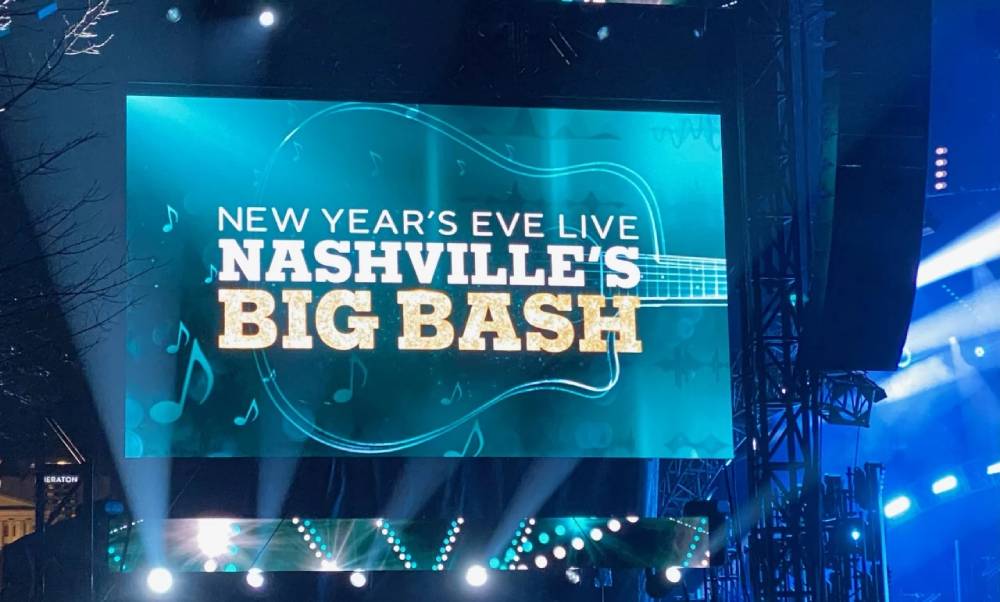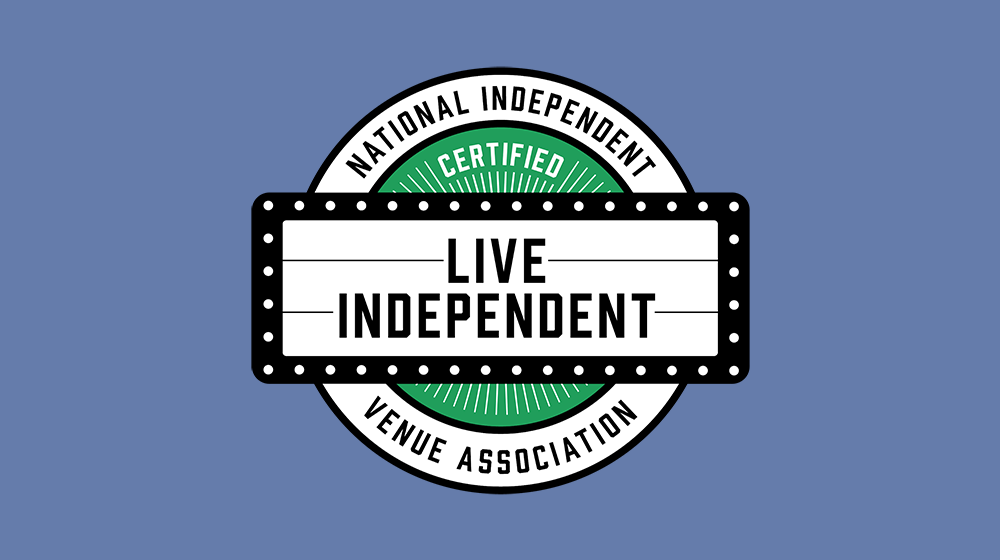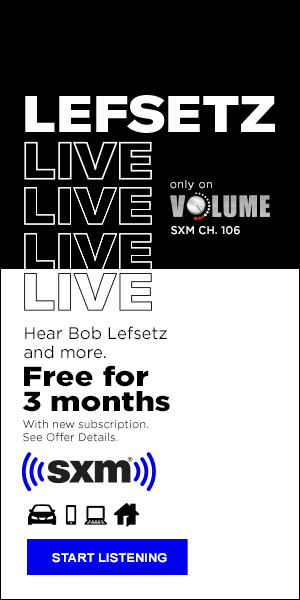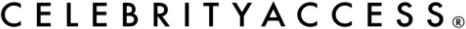While most artists are likely using Facebook in some capacity to promote their show or event, a few half-hearted posts aren’t going to cut it. Here we look at how to utilize the full potential Facebook’s marketing capabilities.
While most artists are likely using Facebook in some capacity to promote their show or event, a few half-hearted posts aren’t going to cut it. Here we look at how to utilize the full potential Facebook’s marketing capabilities.
__________________________
Guest post by Rachel Grate from Eventbrite
If you’re just doing the basics to check “Facebook” off your marketing list, you’re squandering an opportunity to reach more people and sell more tickets.
With 490 million people tuning in to Facebook Events every month, it’s become one of the leading discovery sites for almost every type of event. Facebook’s strong search function makes it easy for users to find events happening nearby, on a certain date, or of a particular genre.
To take true advantage of Facebook’s full marketing power, follow this strategy recommended by Virginia Maloney, Business Product Marketing Manager at Facebook.
If you already have a Facebook Page for your event brand, setting up an Event is easy. But just because you can do it quickly doesn’t mean you’re doing it right.
Maloney advises event creators to “make it official.” Official Facebook Events are those created through partner APIs such as Eventbrite’s. When you create your event listing on Eventbrite, simultaneously push it to Facebook.
There are a few reasons it’s better to create Facebook Events this way:
- It saves you time, especially if you’re publishing multiple events across multiple pages
- It ensures a consistent marketing message across platforms
- It ensures you have all the right information so that Facebook can recommend your event to users
Maloney explains that Events created through Facebook’s Events APIs on partner sites are guaranteed to meet creative and policy requirements. Meeting such quality standards boosts Events’ potential to receive engagement and discoverability on Facebook.
Save time with a single publishing hub
Chances are, you’re managing multiple events at once. Facebook’s Publishing Tools are designed for this scenario. From one hub, you can see and manage all of your events at once.
This centralized publishing tool makes it easier to create, manage, schedule and publish events across multiple Facebook Pages in a scaled, easy way. It saves you time so you can focus your efforts on maximizing audience reach, our next topic.
Cross-promote with your partners
The more exposure your event gets on Facebook, the more tickets you’ll sell.
It’s time to enlist anyone involved with your event to help you cross-promote. That includes partners, sponsors, artists, speakers, performers, vendors, and co-hosts. Your success is their success, so they’ll be happy to help.
Be sure to:
- Tag them in glowing posts about their contribution to your upcoming Event
- Create content they want to share — livestreams and sneak peeks
- Reach out to them directly with pointed requests to help you spread the word
With the help of every stakeholder your event has, you can easily turn your 5,000 fans into 50,000 or even 500,000.
Create Facebook event ads
You are probably familiar with Facebook ads, but did you know you can run ads that are specifically designed to promote your Facebook Event?
New in 2018, you can target audiences based on their previous engagement with your Facebook Events. For example:
- Tap into Facebook’s rich data to set parameters for exactly who you want to reach in terms of demographics and social behavior
- Connect with people who’ve already shown interest in attending your Events through ad retargeting
- Include or exclude people who’ve already responded to your Events (for example, you can exclude advertising to people who’ve already responded “Going” in order to reach a fresh audience)
- Use Facebook’s “lookalike audience” feature to target users who are similar to those who’ve bought tickets to your events in the past
Paying just a little bit to boost an Event can pay off in droves. It helps you get your Event in front of people most likely to buy tickets.
The next step? Make it easy for all these people to buy.
You can use Facebook Events ads to sell tickets directly through the Facebook. If someone clicks “Get Tickets” on your ads, they can buy the ticket directly on Facebook, without ever leaving the platform. This can drastically increase the conversion rates you see on your Events ads.
 Make it easy to buy tickets right on Facebook
Make it easy to buy tickets right on Facebook
A while back, Facebook added an exciting new feature for events created through API partners such as Eventbrite: a “Buy Tickets” button that displays right on your event listing.
This feature profoundly reduces the number of steps a potential attendee must take to buy a ticket. Less friction equals more flow — especially when transacting on a small screen. We found that Eventbrite customers typically double their ticket sales on Facebook with native checkout.
Facebook supports multiple ticketing types, such as multi-tier general admission, sectional, and reserved seating. The full ticketing experience can take place in one app.
| How to set up native checkoutIf you’re already using Eventbrite, it’s easy to set up a “Get Tickets” button on Facebook. Publish your event on Eventbrite, then go to the “Manage” page on your Eventbrite dashboard. Use the “Add to Facebook” tool to either create a new Facebook Event or add ticketing to an existing event. You can do this at any time, so if you’ve already created events, it’s not too late to go back and add Facebook ticketing. Here’s a step-by-step guide. |
Gain insight so you can hone your marketing practice
Seeing how your Pages, Events, and ads are performing helps you refine them as you go. Periodically check in with your Facebook Insights, such as:
- How many people viewed a story about your event in your Page’s News Feed
- How many people viewed the Event page itself
- How many people clicked on “Buy Tickets”
It’s not enough to “learn Facebook” once and assume nothing will change. You need to stay on top of what Facebook has to offer from year to year and even month to month.
- Download 4 Facebook Events Updates Event Creators Need to Know in 2018 to make sure you’re doing Facebook Events right in 2018.